Welcome to the OpenAI Playground Quick Start Guide! In this quick start guide, we’ll see how to sign up and access the OpenAI Playground.
Without any further delay let us see the step by step sign up process of OpenAI Playground.
Step 1: Visit the OpenAI Website
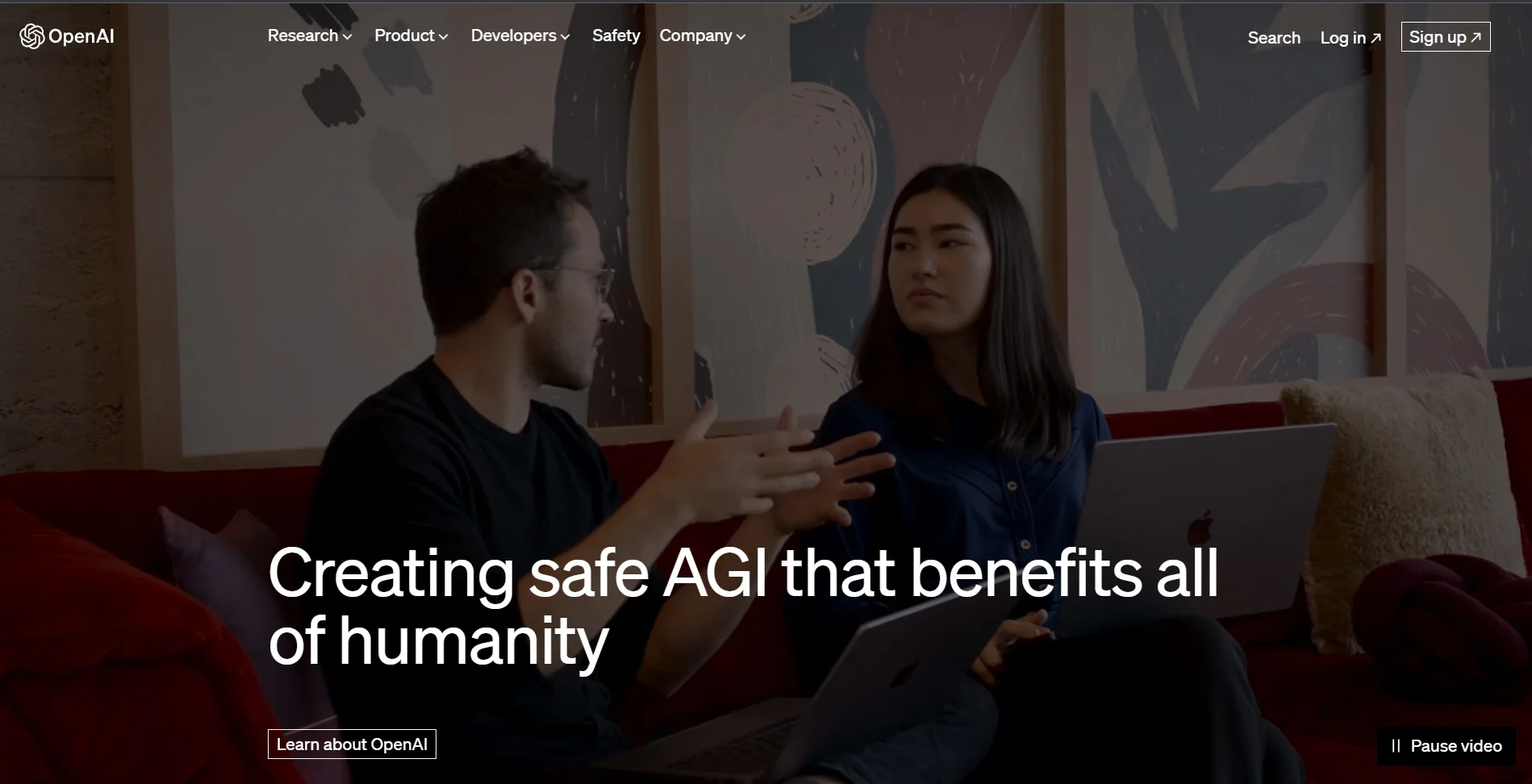
Go to OpenAI website. On the OpenAI home page click on the “Sign up” button.
Step 2: Enter your Email Address
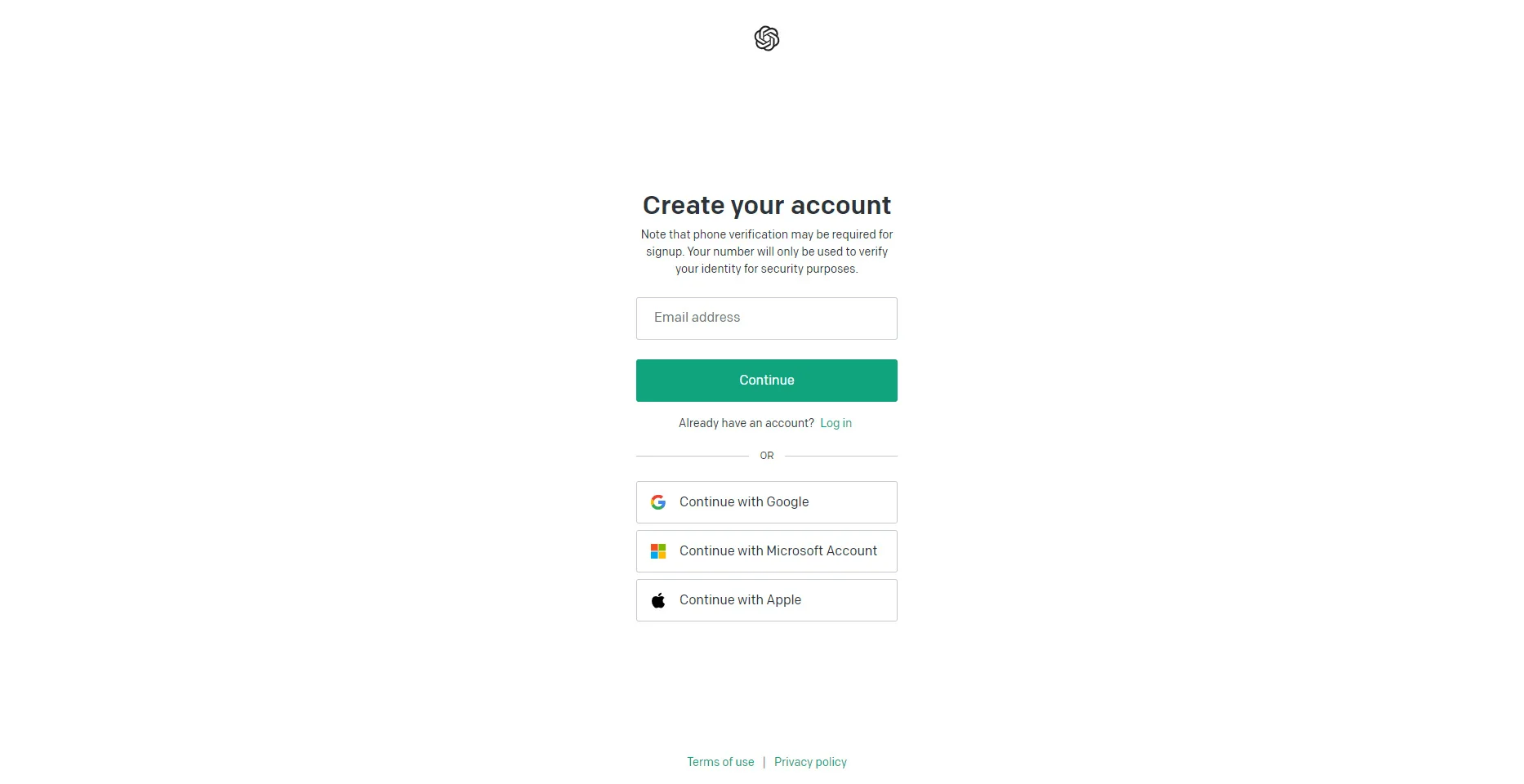
On the resulting page, fill in the Email address and then click on the “Continue” option.
Step 3: Set your Password
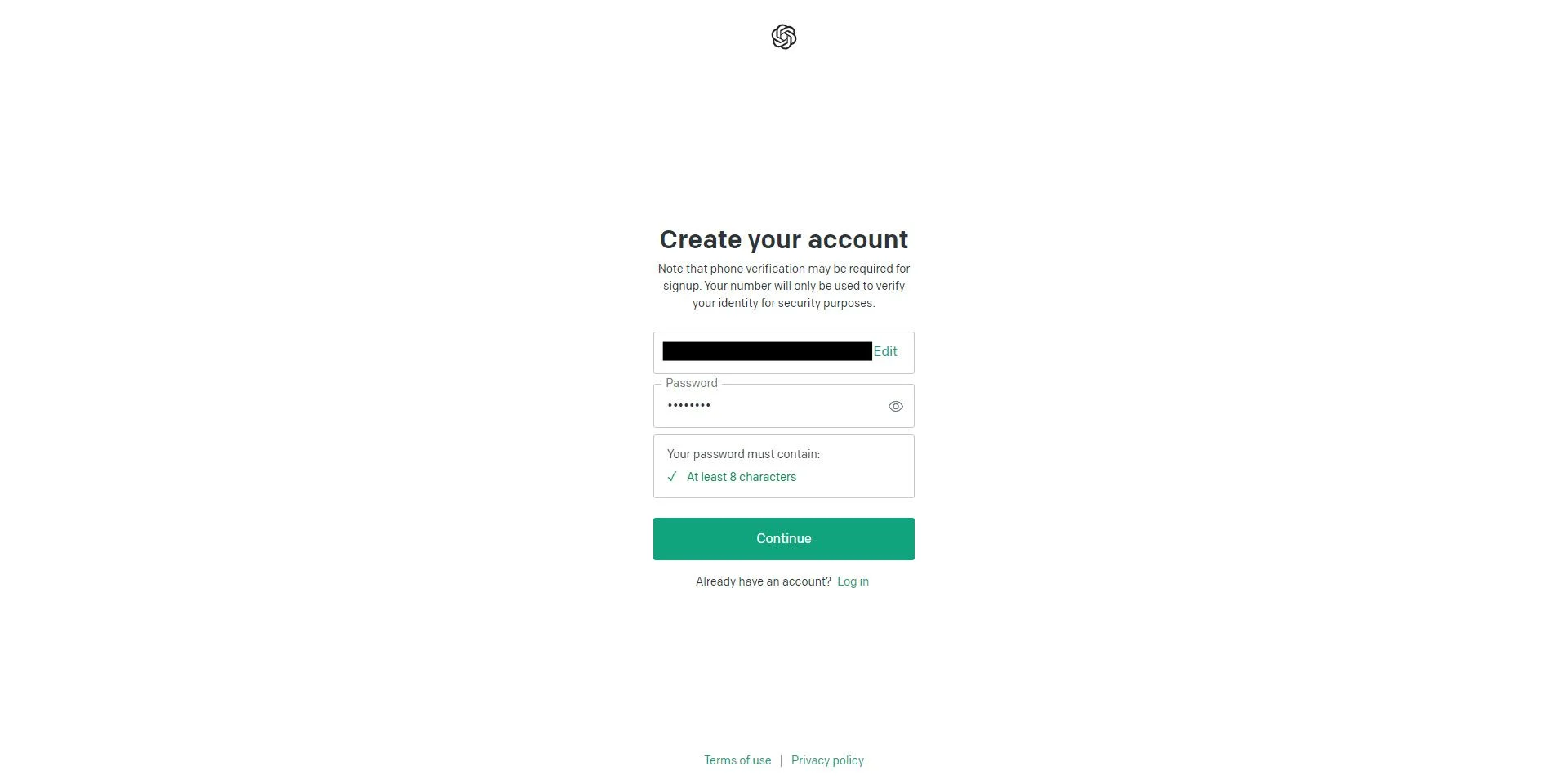
After entering your email address, you will be asked to set a password for your OpenAI account. Choose a strong and secure password that you can easily remember. After entering the password, click on the “Continue” button.
Step 4: Verify your Email Address
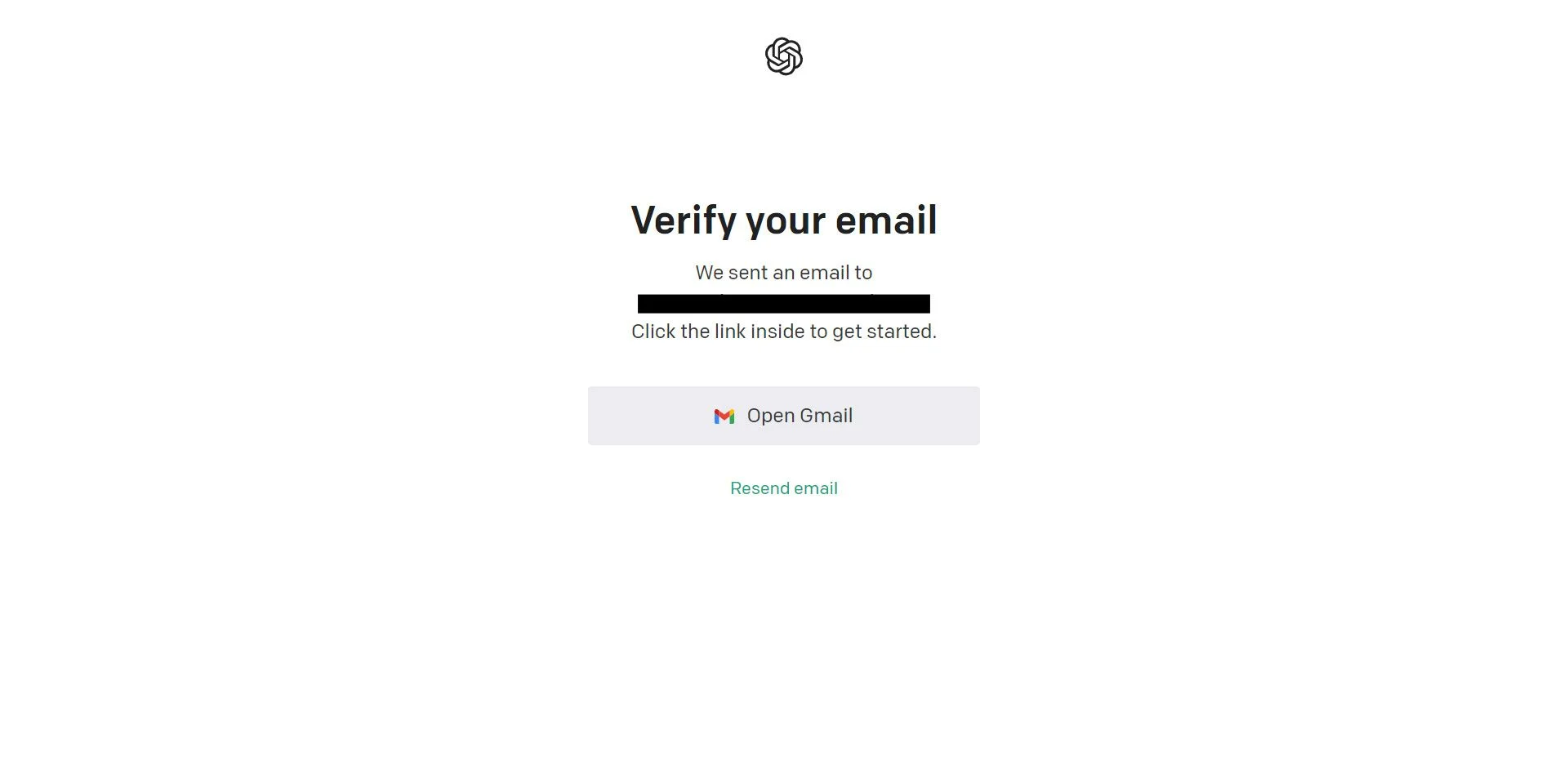
Verify your email message will appear on the screen. At this point, open your email inbox.
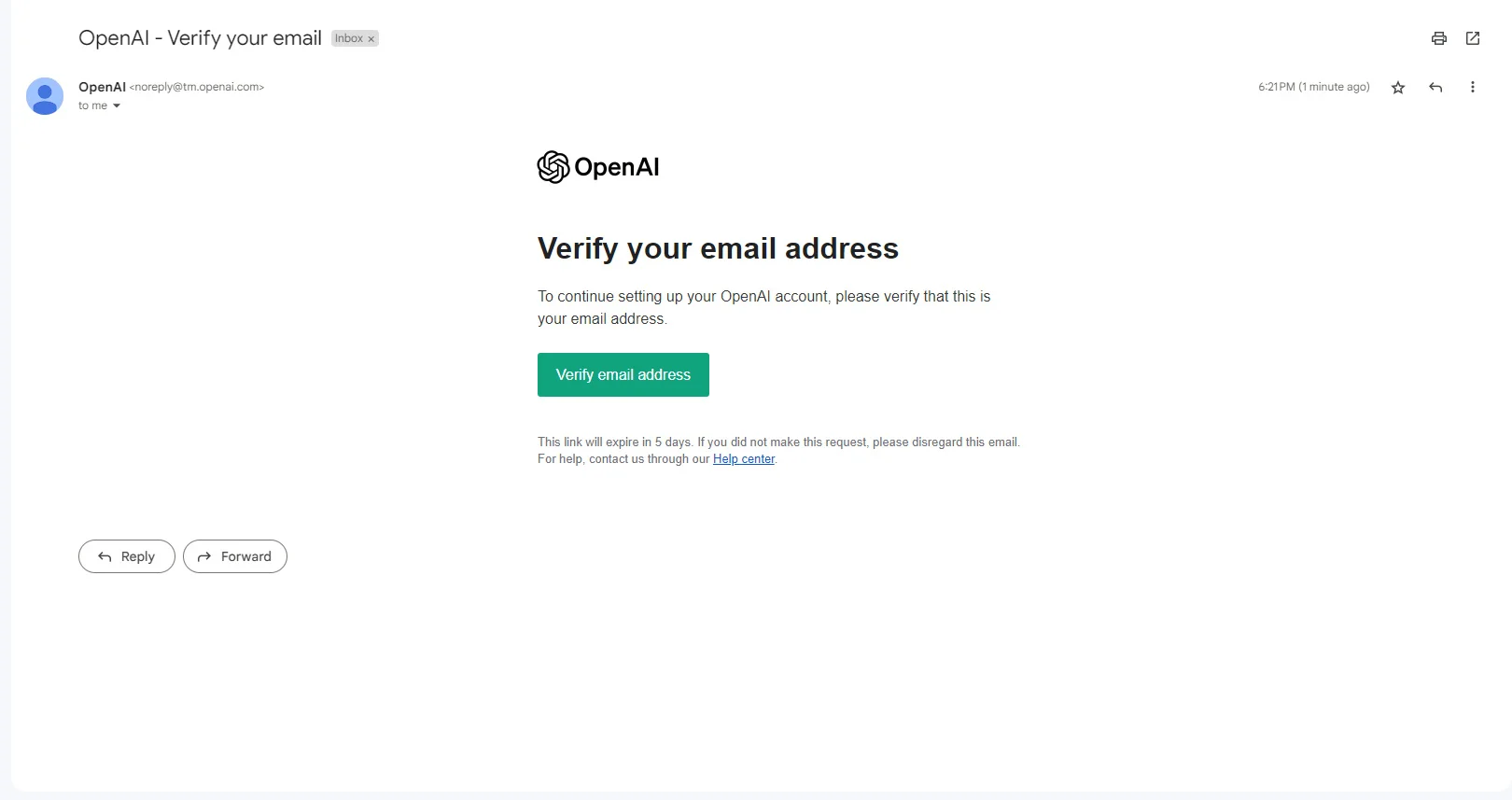
Look for the email sent by OpenAI. Open it, and click on “Verify your email address”.
Step 5: Provide your Details
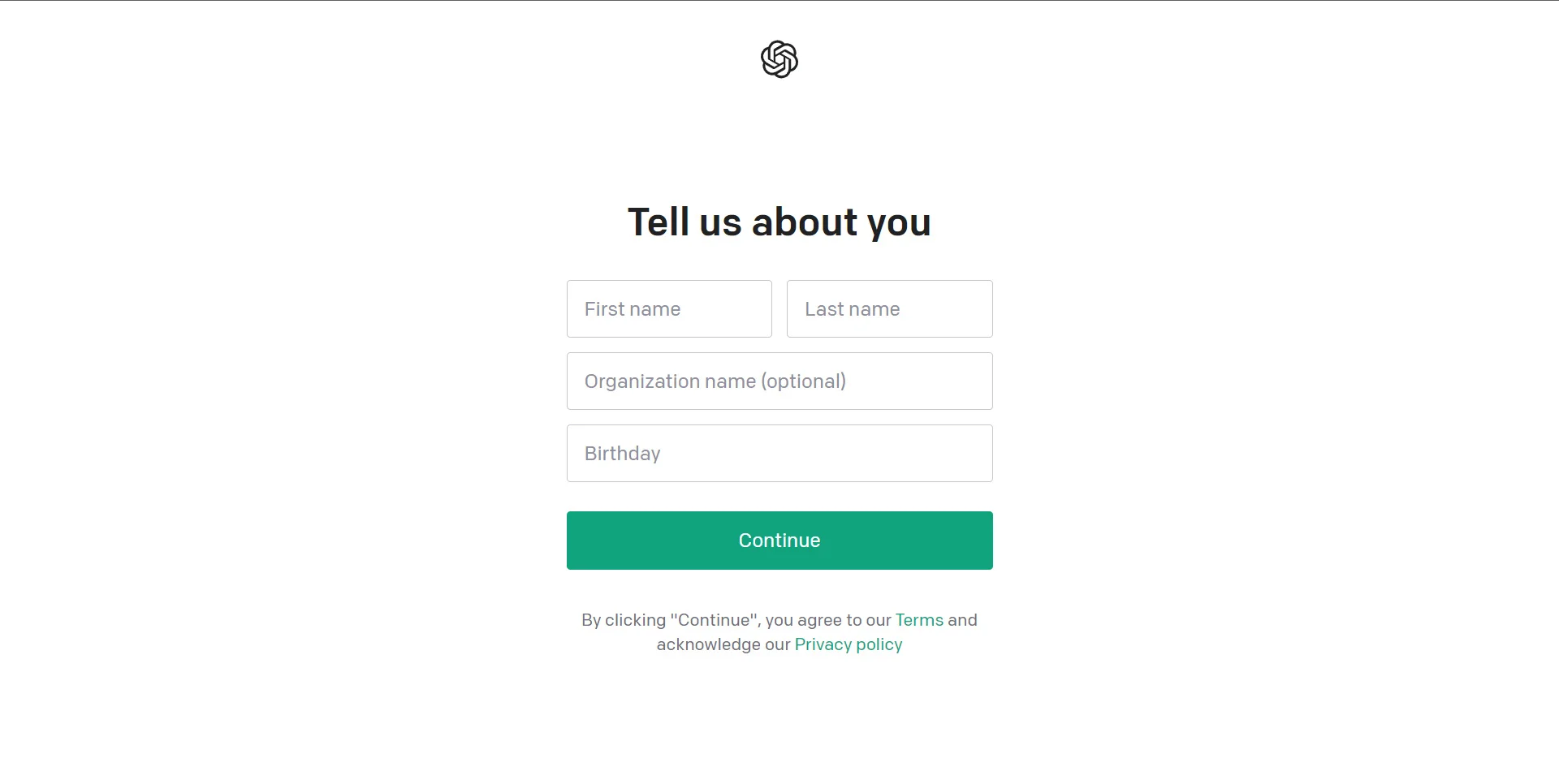
On the next page enter your name, your organization name (optional) and your birthday. After entering them, click on the “Continue” button.
Step 6: Verify your Phone Number
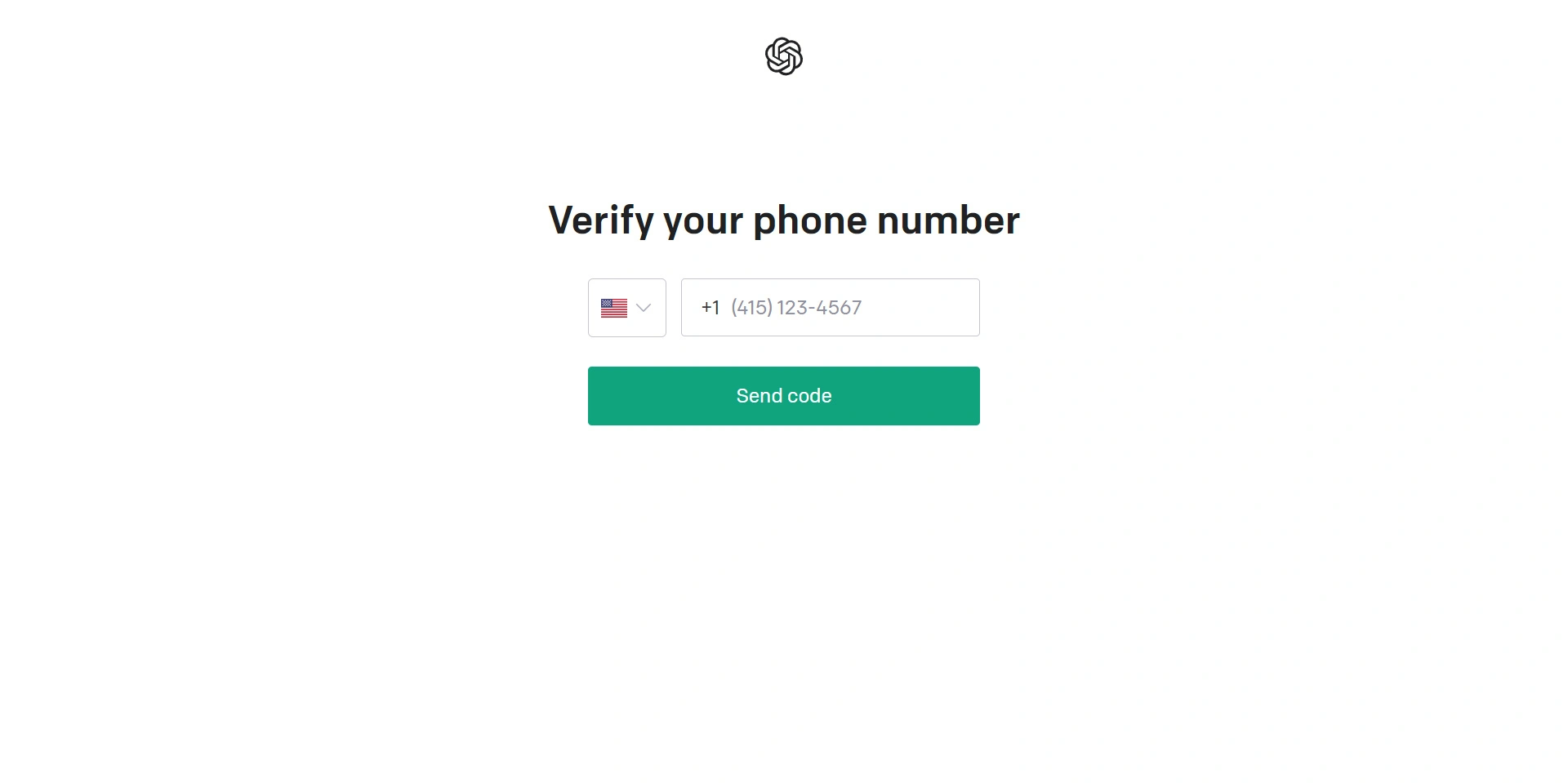
To further secure your account, OpenAI will request verification of your phone number Enter your phone number and click the “Send Code” button. OpenAI will send a six-digit verification code to the provided phone number.
Step 7: Enter the Verification Code
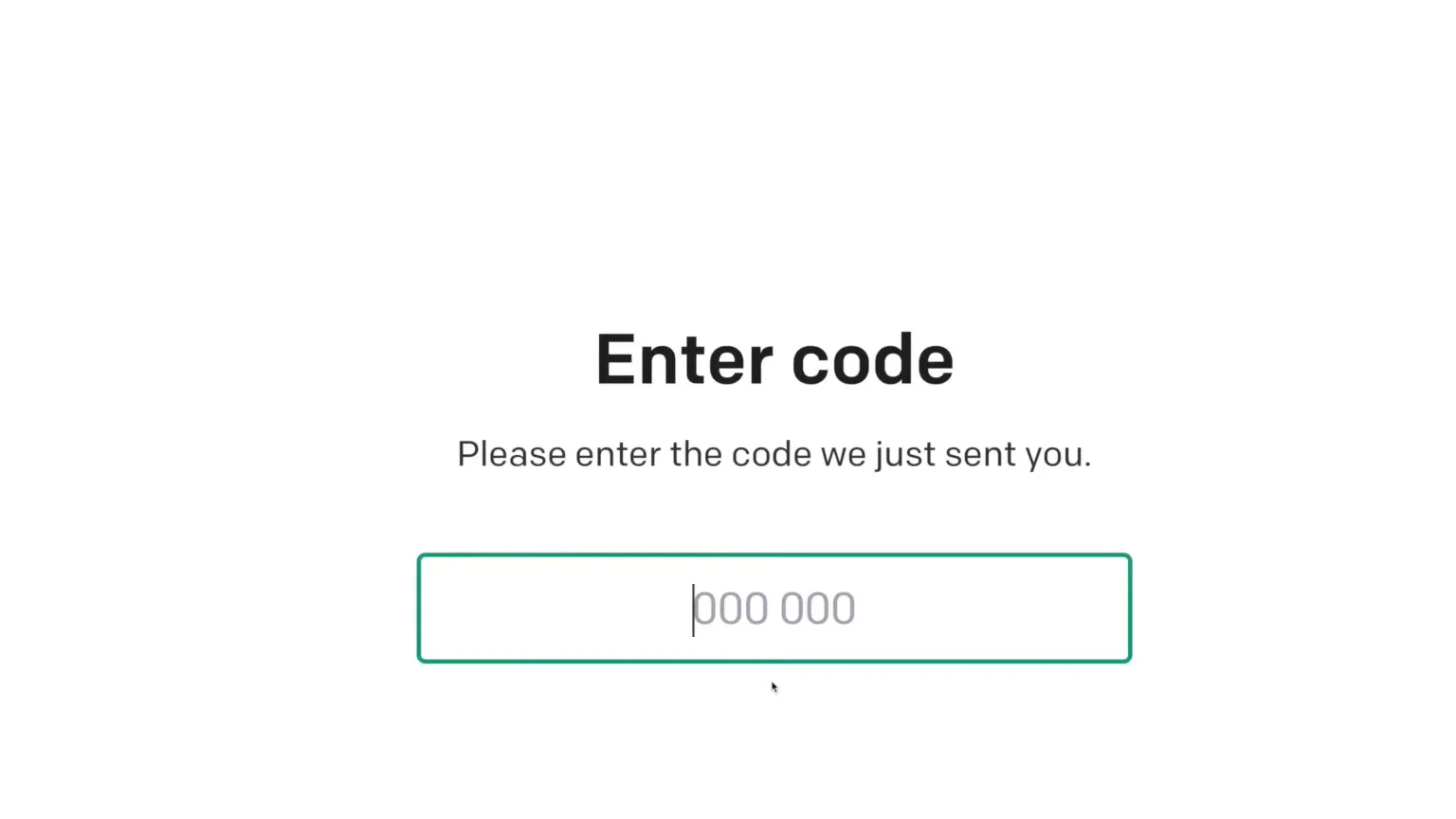
Check your phone for the 6 digit verification code and enter it on the resulting page and proceed.
Step 8: Answer a Simple Question
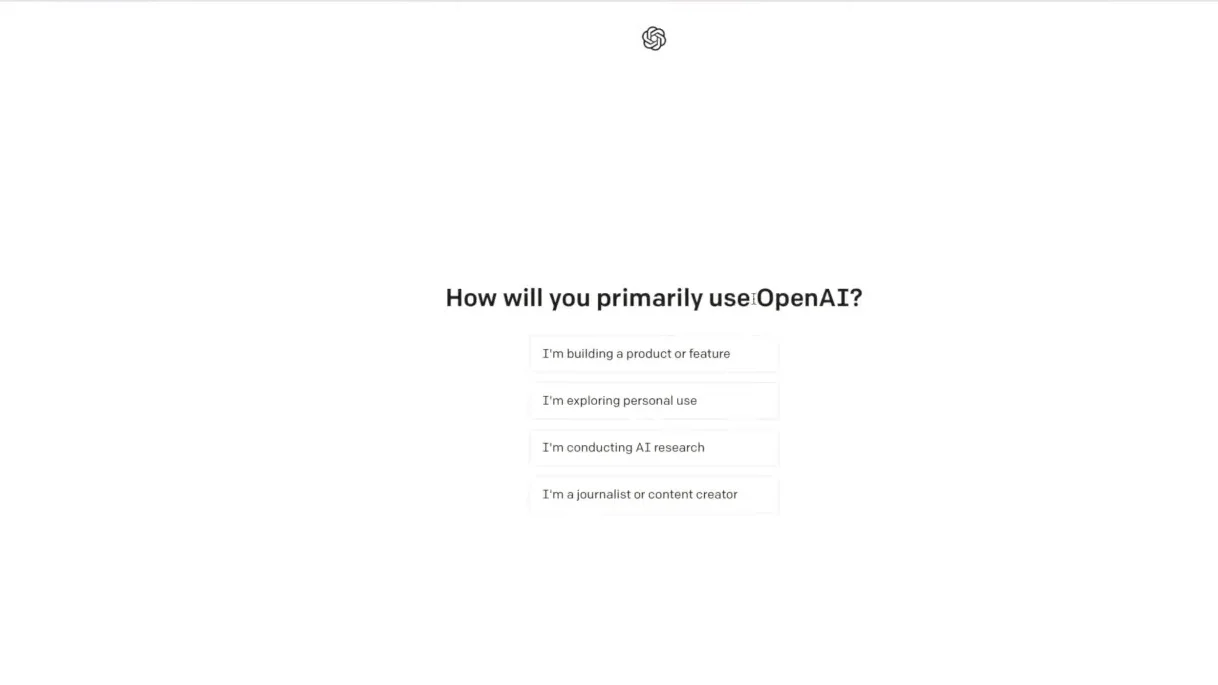
As a final step before accessing the OpenAI Playground, you may encounter a simple question. Choose from the given option and proceed.
Step 9: Congratulations! You're Signed up for OpenAI
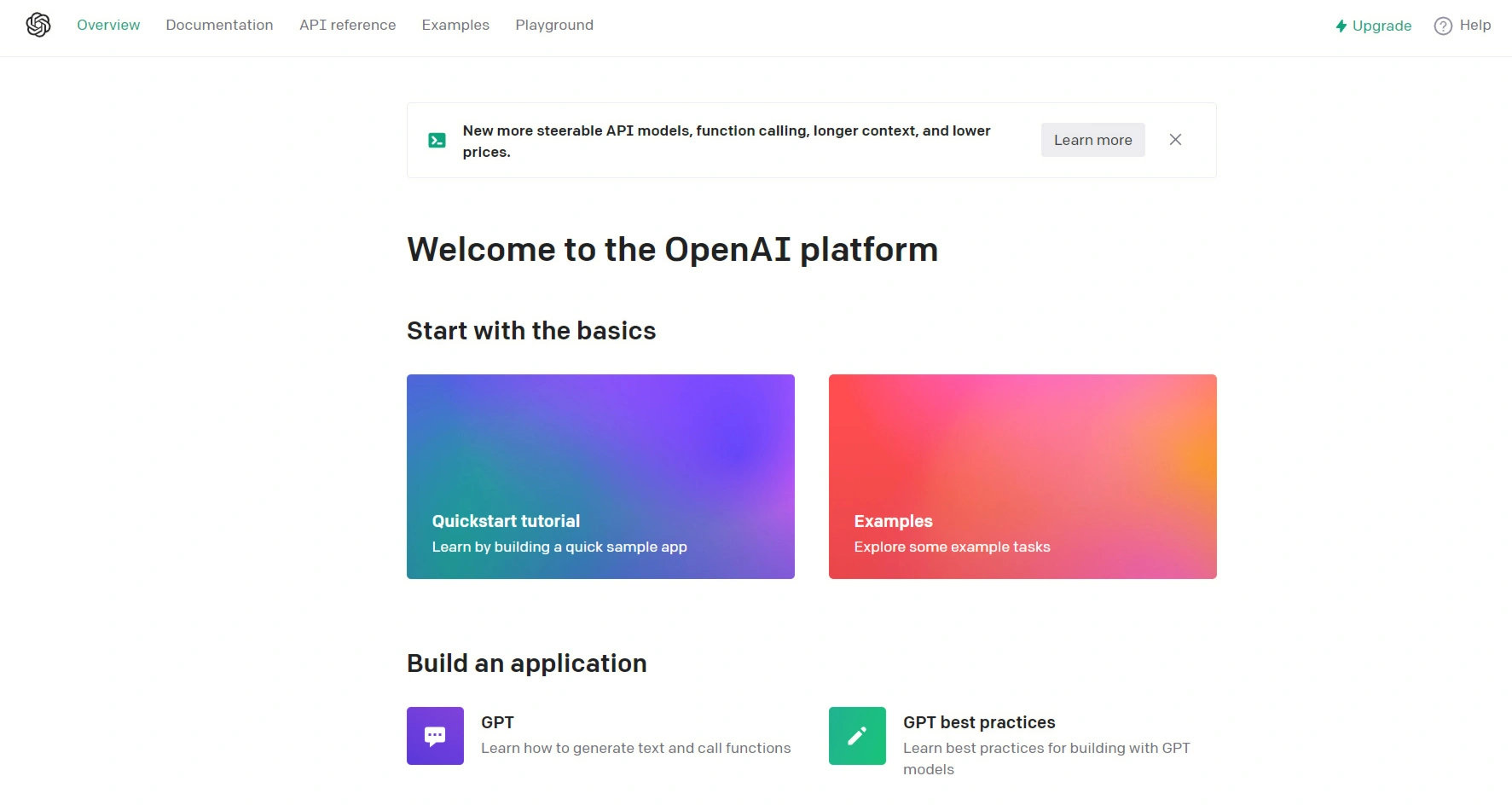
At this point, you have successfully signed up for OpenAI. You are now ready to explore the exciting possibilities of the OpenAI.
Step 10: Explore the OpenAI Playground
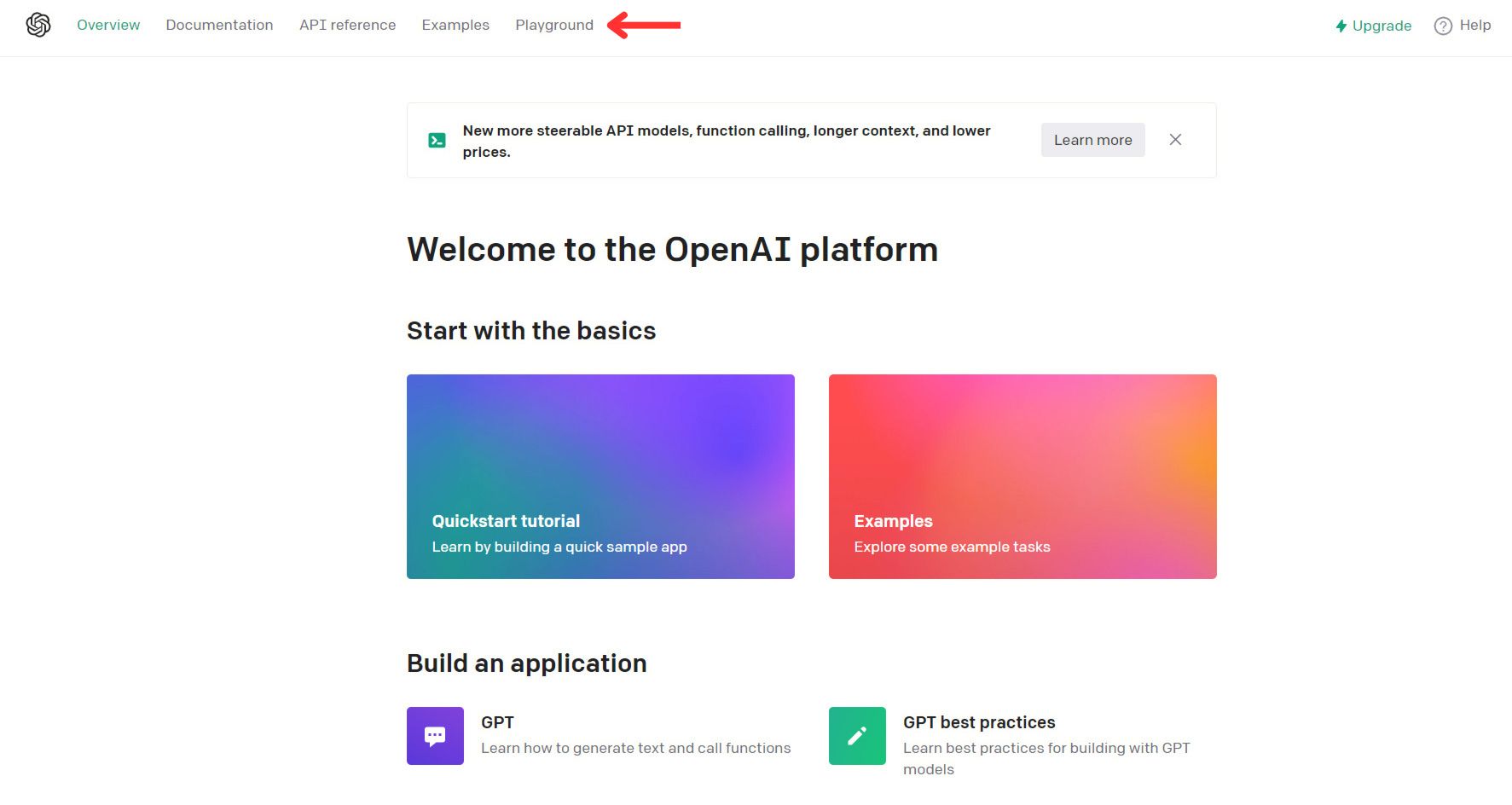
To begin your OpenAI Playground journey, click on the “Playground” option displayed in the top menu. This will take you to the OpenAI Playground.
Step 11: Start Exploring
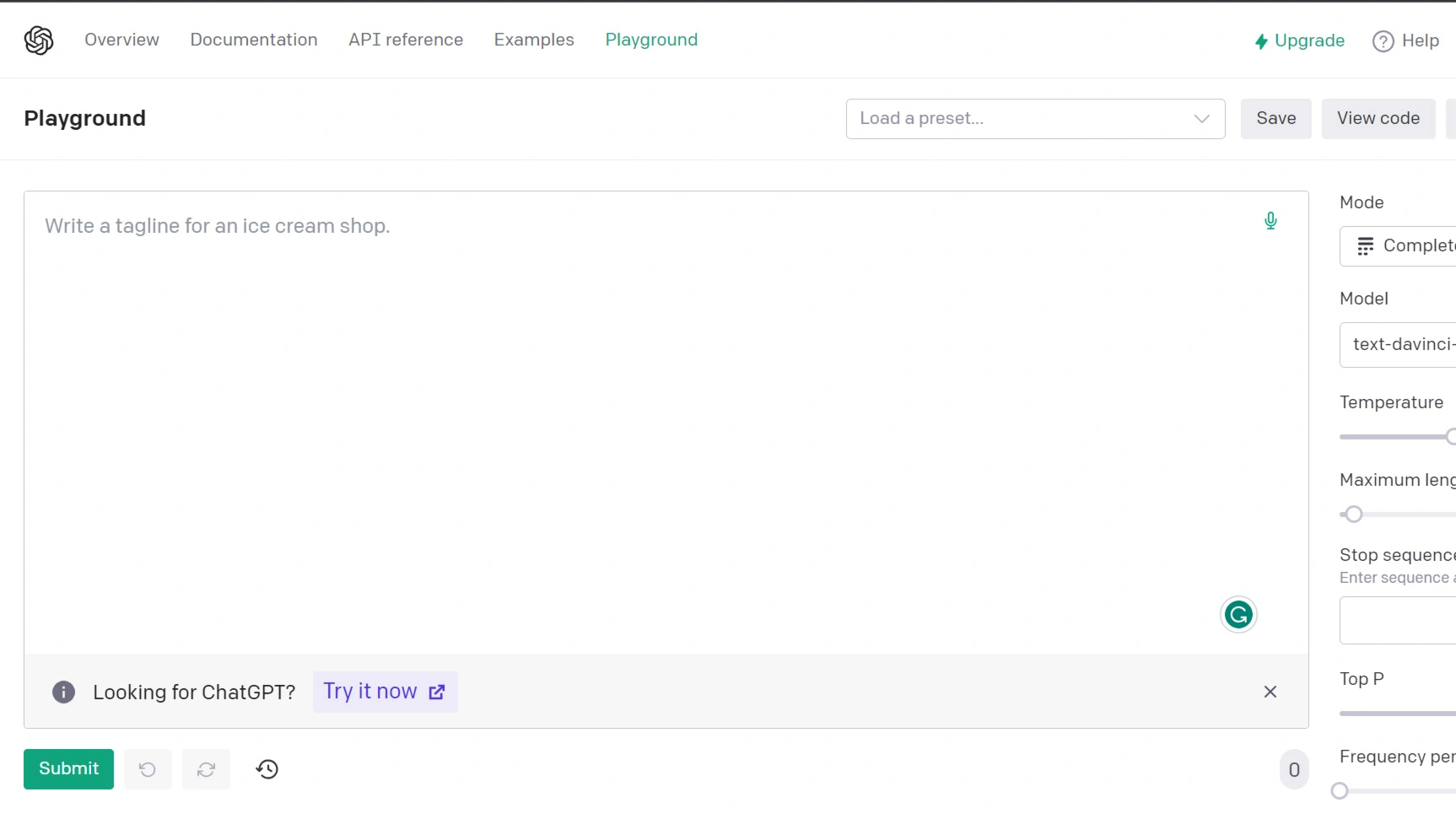
Now you are in the OpenAI Playground, it’s time to show your creativity! Familiarize yourself with the interface, explore the available models, and begin experimenting with the vast range of possibilities offered by OpenAI.
Conclusion
Congratulations on completing the OpenAI Playground Quick Start Guide! You have successfully signed up for OpenAI and gained access to the powerful tools and resources of the OpenAI Playground.
Remember, the Playground is your gateway to harnessing the power of artificial intelligence and creating innovative applications. Embrace the endless opportunities that lie ahead, and enjoy your journey with OpenAI!