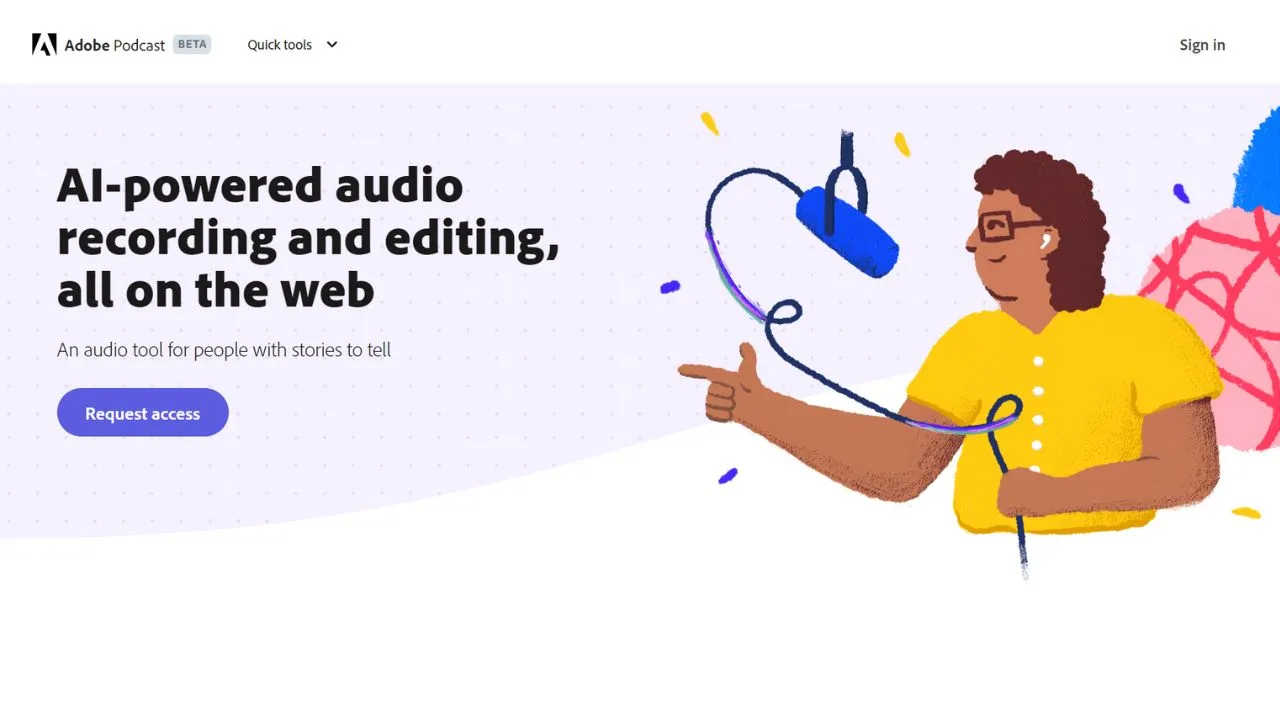Creating high-quality audio content that engages listeners can be a challenging task in podcasting. However, Adobe Podcast AI, powered by Adobe Premiere Pro’s speech-to-text technology, is changing the game.
This efficient tool allows podcast creators to focus on their content without the need to worry about complex audio editing techniques.
In the following, we will discuss the features, benefits, use cases, and overall capabilities of Adobe Podcast AI, all explained in simple and commonly used words for easy understanding by a wide audience.
Table of Contents
ToggleWhat is Adobe Podcast?
Adobe Podcast AI is a cloud-based service designed to simplify the podcast production process. Unlike traditional audio editing software, Adobe Podcast AI offers a unique approach by utilizing the power of artificial intelligence.
With this tool, podcasters can easily edit audio by manipulating the transcript rather than waveforms, saving time and effort.
Features and Benefits of Adobe Podcast AI
1. Easy Editing
With Adobe Podcast AI, editing your podcast becomes a breeze. Instead of dealing with complex audio waveforms, you can simply edit the text transcript.
Cut, copy, paste, delete, or rearrange words in the transcript, and the audio will automatically sync with your changes.
This streamlined editing process saves time and allows you to focus on perfecting your content.
2. Remote Recording
Collaborating with others on your podcast is made easy with Adobe Podcast AI. By sharing a link, you can record with multiple participants, each capturing high-quality audio locally.
Adobe Podcast AI then automatically syncs all the recordings in the cloud, eliminating the hassle of manual synchronization.
This feature enables seamless remote collaboration, even if your team members are in different locations.
3. AI Powered Audio Enhancement
Adobe Podcast AI’s Enhanced Speech feature uses AI-powered technology to improve the clarity of your audio.
It removes background noise and sharpens voice frequencies, making your podcast sound as if it was recorded in a professional studio.
This enhancement ensures that your listeners have a high-quality and enjoyable audio experience.
4. Mic Check Tool
The Mic Check AI tool in Adobe Podcast AI analyzes the audio quality of your microphone setup and provides guidance on how to improve it.
This ensures that you achieve optimal sound clarity and professional-grade audio recordings.
5. AI Powered Transcription
Transcribing your podcast episodes is a time-consuming task. However, Adobe Podcast AI automates this process by using AI algorithms to transcribe your audio files. This saves you valuable time and effort, as you no longer have to transcribe manually or depend on external transcription services.
The generated transcripts can also be repurposed for blog posts, show notes, or social media captions, enhancing the discoverability of your podcast.
6. Project Templates
Adobe Podcast AI offers project templates, making it easy to get started. Whether you’re creating an interview-based podcast or a radio show, these templates provide a pre-structured framework for efficient content creation.
Use Cases of Adobe Podcast AI
1. Podcast Production
Adobe Podcast AI is designed specifically for podcast production. It simplifies the entire process, from recording and editing to enhancing audio quality.
Whether you are a solo podcaster or part of a team, Adobe Podcast AI streamlines your workflow and ensures that your podcast sounds professional.
2. Remote Interviews
Conducting interviews for your podcast can be challenging, especially when participants are in different locations. Adobe Podcast AI’s remote recording feature allows you to easily record interviews with guests, regardless of their geographical location.
Each participant’s audio is recorded locally, ensuring high-quality recordings, and Adobe Podcast AI automatically synchronizes them for seamless editing.
3. Content Repurposing
The transcripts generated by Adobe Podcast AI can be repurposed into various forms of content. You can use the transcripts as the basis for blog posts, articles, or social media captions related to your podcast episodes.
This not only saves time but also expands the reach of your podcast by catering to different content formats and audiences.
4. Audio Enhancement
Even if you have existing audio recordings that need improvement, Adobe Podcast AI can enhance their quality.
By applying the Enhanced Speech feature, you can remove background noise, improve clarity, and sharpen frequencies.
This is particularly useful for republishing or repackaging old podcast episodes, ensuring consistent audio quality across your entire podcast library.
Wrap Up
Adobe Podcast AI revolutionizes podcast production with its AI-powered features. It simplifies the creation of professional-grade podcasts, saving time and allowing podcasters to focus on compelling content. Streamline your workflow, captivate your audience, and elevate your podcasts with Adobe Podcast AI.